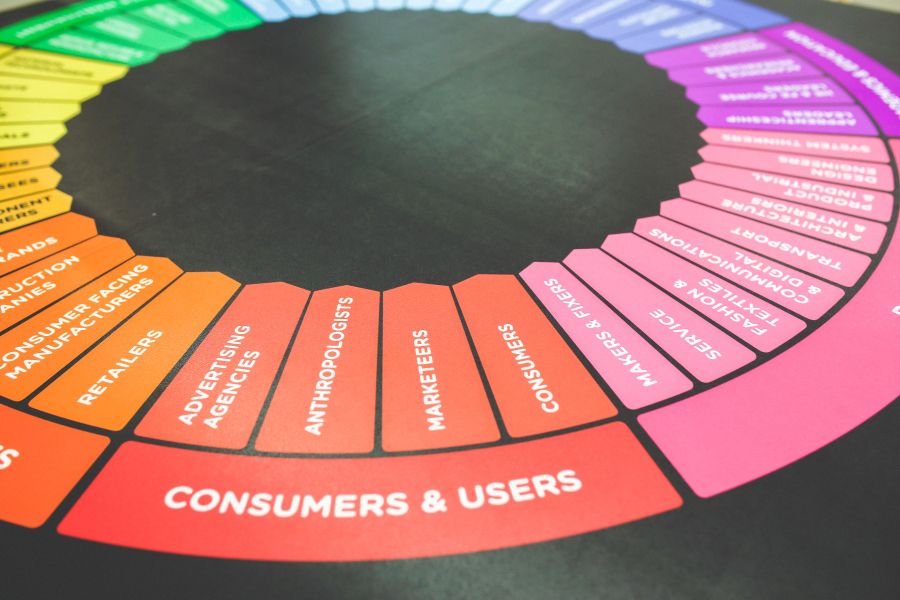Customizing your e-commerce store to suit your customers
Customizing your e-commerce store
Step 1 in customizing your e-commerce store
Customizing your e-commerce store is not an easy task. However, with a short tutorial, you will be able to customize your e-commerce site the way you want it. The first step will be choosing a Shopify theme that best suits your store. You can find free Shopify themes. The only problem is that free themes are few and this limits your customization options. You have the option of using themes that are for sale.
Step 2 in customizing your e-commerce store
The second step in customizing your e-commerce store involves adjusting the look and color of the theme. You can remove certain parts of the theme that you have chosen. Areas of the theme that you don’t need can be removed. You can even change the font and size of the themes letters. You can then add the sections that are essential to your e-commerce store. Your theme has to be customized until it is perfect for your intended store look. They are e-commerce stores that come free of charge. These store themes are simple, pop, and minimal and venture. These are some of the free Shopify themes.
Step 3 in customizing your e-commerce store
Shopify contains a lot of apps that will help you customize your e-commerce store the way you want. Shopify has plugins that help you with accounting, marketing, and customer experience. It is important to add such plugins if you want to drive a lot of customers and sales to your e-commerce store. Shopify plugins have eclipsed 1200. This means you have a lot of choices to make. It is important to know how to customize these plugins for specific functions. There are social media plugin buttons for social media marketing. These come in handy.